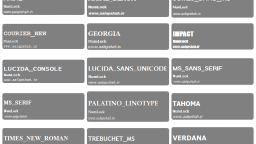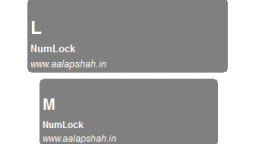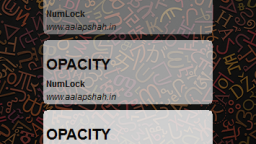What's new in v1.077:
- More robust key-combination handling.
- More keys added to Key Relabelling.
- Some applications have started to use Quadruple-Clicks. This is now handled along with Double and Triple-Click of all mouse buttons (Left, Middle, Right, X1 and X2).
What's new in v1.076:
This is a release dedicated to advanced key-display features, and an effort to remove false positives from some anti-virus software.
Remove Anti-Virus False Positives:
- Support for 32-bit dropped, since the compilation for this platform had some signature which anti-virus did not like.
- Removed version check calls.
Rename or Hide Any Key:
- Rename Globally: e.g. if you choose to rename "F1" as "Help", F1 will display as Help, Shift+F1 as Shift+Help, Ctrl+Alt+F1 as Ctrl+Alt+Help, and so on... Rename text is totally customizablee. Use new option "Rename Base Key".
- Hide Globally: For example, if you choose to hide "F5", just rename it to empty text, all combinations of F5 with any of the modifiers (Win, Ctrl, Shift, Alt) not be displayed. Use new option "Rename Base Key".
- Rename Specific Combination: e.g. you can rename only a specific combination - "Ctrl+O" as "Open [Ctrl+O]" so that users know what key was pressed, and also the action. All other modifier combinations with O remain unchanged. Rename text is totally custom. Use new option "Rename Key-Combination".
- Hide Specific Combination: e.g. if you are doing a video, and taking snapshots with a particular combination at the same time, and you do not want that key-combination to be displayed, rename this combination to empty text. Use new option "Rename Key-Combination".
Removed Features:
Due to anti-virus triggering false positives, the following features had to be removed. Though my guess is they were not some of the most popular features, I apologize if they were useful to you.
- Version check (recently introduced in latter minor versions of 1.075)
- QiLock (locked keyboard on demand - for e.g. when you are watching a movie and don't want stray keypresses to disturb the show
QiPress is a portable Windows program that displays key-presses and mouse-clicks on the screen. Don't waste your time anymore on discussing the mundane (what keys you pressed on the keyboard). With ability to control which key-strokes to display, it is a must-have tool for software product demos, screencasts and screen recordings.
Live display of keys being typed
Mouse-click display
Works with all programs
(incl. Blender, Photoshop, SketchUp, etc.)
Record in a video
Visible in live-streaming
Customize keys to display
Display key-holds
Position it anywhere on screen
Customize background color, text size/color
Customize opacity, fade times
Display your name
This is not the full list!
Customize history to display
Various keyboards supported
(incl. US English, German, Spanish, French, etc.)
Display additional keysets
(incl. Number Pad, Multimedia Keys, etc.)
Precision positioning (pixel-level)
Display company logo with LogoBug
Multi-monitor support
Timer and clock display
Customize background bitmap (PNG)
Shortcut keys for various features
Rotating display name
(customize rotation time)
Tons of tweaks on how the display behaves
This is not the full list!
Mouse icon with visible clicks
(2 types)
Halo around the cursor for easy visibility
(3 types)
Scribble on screen
(8 customizable pens)
Live display of:
Cursor co-ordinates
Hex RGB value of pixel under the pointer
Magnification window
PC functions:
Send periodic keystrokes to keep PC from sleeping
Wrap mouse at screen edges
Disable mouse when typing
Lock keyboard
Scheduled PC shutdown
This is not the full list!
Works on Windows 10, 8.1, 8 and 7
(might even work on the ancient Windows XP)
No installation required
Can be used without admin access on the PC
Settings stored in .ini file, just copy and re-use
Footprint less than 1MB
Detailed help file
Well structured menus and settings panels
Best used for software demos, live trainings, video trainings, live streaming, game-plays
Built for developers, designers, engineers and business users
Lite
All basic features and some bonus features
Can switch to Pro version for 7 minutes
(unlimited switches)
Free for personal, non-commercial use only
Recommended for newbies, trial users
Loved by the world
Pro
All basic, advanced and bonus features
Required for all other uses, including videos posted on services like YouTube
Over 200 customizable parameters
(but don't be overwhelmed, it plays nicely
out-of-the-box, just modify what you want)
Recommended for professionals
Loved by pros in:
Argentina, Australia, Austria, Belgium, Brazil, Canada, China, Colombia, Croatia, Denmark, Ecuador, Finland, France, Germany, Iceland, Ireland, India, Indonesia, Italy, Japan, Kuwait, Latvia, Malaysia, The Netherlands, Norway, Poland, Qatar, Romania, Russia, Serbia, South Africa, South Korea, Spain, Sweden, Switzerland, Taiwan, UK and US
Download 32/64-bit common exe for Windows as a zipped file
Use "Try Pro Version" option in the Lite version to know what the Pro version has to offer (this option can be used unlimited times)
If Windows Defender does not recognize the file on your PC and blocks it, you can run it anyway. It may help if you run the app as administrator.
Important! Because of a major program restructure, settings previous to v1.075 will be lost! Apologies, but it was necessary to make way for exciting features in v1.075 and forward.
Lite ↔ Trial Pro
Lite + License = Pro
Password of zip Download = 0000
QiPress Versions:
Lite Version:
- Extensive list of keys can be displayed on-screen
- Converts to Pro Trial version on demand
- Converts to Pro version after applying license
- Free for personal non-commercial uses only
Pro Version:
- Loads of additional tools for graphic designers, tutors, presentations (see QiPress Capabilities below)
- A Pro Version License is required for all uses not falling in categories covered under the Lite version, can be used in commercial environments.
- You can try out the Pro Trial version (part of Lite Version) before you purchase.
QiPress Capabilities [Exhaustive List, Read Fully to Enjoy the App]:
Out of the box, QiPress is set to run with options that most users would want. For the ones who want more, QiPress is deeply configurable with over 200 setting options, all accessible in a very intuitive structure.
Keyboard Features - Keystroke Display:
- Choose what keys to display, and what to ignore:
- Modifiers (Win, Ctrl, Alt, Shift), differentiate between Left-hand and Right-hand modifiers
- Standard Keys, (A, B, C, !, @, #, ...)
- Mouse Clicks (including Left, Right, Middle click, double-click and triple-clicks; X1 and X2 buttons; Mouse-Wheel Up, Down, Left and Right
- Number keys and math operators - can differentiate between normal and NumPad keys
- Cursor Control - Arrow Up, Down, Left and Right
- Function Keys (F1, F2, F3, ...)
- Special Keys such as Enter, Space, Tab, BackSpace, Del, Esc, Ins, Pause, PrintScr
- Toggle Keys (NumLock, CapsLock, ScrollLock)
- Special customization to show keystrokes only when used in combination with modifiers
- Built-in support for the following keyboard inputs:
- English (UK and US)
- Danish, Finnish, Norwegian, Swedish
- French, French (Swiss), German, German (Swiss)
- Gujarati, Hindi
- Japanese, Korean
- Spanish, Portuguese
- Turkish, Ukrainian, Vietnamese
- User-updatable translation in any language (absolutely not limited to the build-in support), for ~116 keys (Modifiers, Toggles, Function Keys, Special Keys, practically everything!)
- Deeply customizable display:
- Customizable key-history (history depth, color, clear automatically)
- Separate display bars for Modifiers and actual key pressed, crystal-clear communication
- Customizable background (color, image), text (font, size, color)
- Customizable style (fade in/out, display duration, opacity, width)
- Drag and place anywhere or precision-placement to the pixel on any monitor
- Nudge function moves the display out of the way (only if you want, via a setting option) on mouse approach, for unobstructed view of that area of the monitor when you want it.
Mouse Features - Text and Graphical Display:
Not only are the mouse clicks displayed in the keystroke display panel, there are two ways of graphically displaying the mouse and its clicks on the screen:
- Visual Mouse - Mouse Icon is the modern way of displaying the mouse that follows the cursor on the screen, and shows all the mouse actions on the screen - Left, Right, Middle, X1 and X2 clicks, Wheen Up, Down, Left, Right. Not only are the size and opacity customizable, but also the colors of each button!
- Visual Mouse - Rings is the traditional way, where Rings are shown for each button clicked. Size, opacity and colors are customizable.
Marketing Features:
- On the main keystroke display panel, you can add text (and format it specially) that is displayed permanently along with the live keystrokes. You can add multiple text, which cycles in the display for a duration that you set.
- LogoBug - just like the TV channels, LogoBug adds an image (supports transparency in PNG images), maybe your company logo, to any part of the screen. Shows up even when you are live streaming - that's a Pro!
Graphic Designer Features:
- Cross-hair - very useful to pixel-perfect line-up things horizontally or vertically.
- Mouse co-ordinates - show precise position of the mouse pointer (X, Y coordinates), and pixel color (Hex, RGB, HSL, HSV or CMYK formats).
- Make any window on your screen "always on top", will never hide behind other windows, useful when you want to use some image for reference.
Presentation Features:
- Scribble directly on the screen, 8 pens, each pen customizable for color, thickness.
- Cursor Halo allows the mouse pointer to be distinctly visible on the screen. Spotlight feature darkens the whole screen except the area around the mouse.
- Hide keystrokes with simple Hotkey when typing a password.
- Magnify a part of the screen (this part uses OS tools - why reinvent the wheel).
Geeky Features:
- Allows pasting in Windows Cmd prompt using Ctrl+V.
- Wrap mouse movement at screen edges (moving extreme left or right of the first or last monitor, jumps the mouse over to the other end; same with top/bottom).
- Disable accidental activation of CapsLock (and NumLock or ScrollLock if you want).
- Set a timer to shut down your computer (after your estimated time of a big download, maybe?).
- Customizable short-cuts for computer operations (Sleep, Hibernate, Powerdown, ...).
- Show Timers and Clock in the Keystroke Display.
- Qiffeine to keep the computer from going to sleep.
- Typing sound when pressing the keys.
- Keep a watch on how much you use the keyboard.
Very light on your Computer:
- This is a portable application (<2MB), installation is not required (useful on computers that users do not have administrator privileges on).
- Very clean and compact interface, takes minimal space on the screen yet shows detailed display of what you do with your keyboard or mouse. Gets out of your way (hides or moves away, your choice) when you don't need it.
Please read the following carefully before making the purchase:
- QiPress does not store or send any keystrokes anywhere.
- Some anti-virus flag apps that monitor keyboard, and an app like QiPress needs to do this to be able to display the keystrokes. Some anti-virus also flag apps for reasons such as file deletion (QiPress deletes only the file it creates during a manual upgrade). Please look up the term "anti-virus false positives" on the Internet and scan QiPress.exe using online scanners. Your decision is respected.
- Considering the nature of the app - that is reads and displays keystrokes, for absolutely safety, the Pro license does not depend the app to be connected to the Internet for validation each time (most apps these days make an internet connection undercover, not QiPress). Side note: It is because of this important security reason that the licenses are system locked. Total independence from Internet connections should give peace of mind to security-savvy users.
- For the license generation, a unique system-ID is generated by the app (which includes unique hardware signature of your system and your Machine GUID). Sending the system-ID via email under your full control and receiving the license is a one-time process. Please read the Terms & Conditions tab also.
Please try out the Lite/Pro Trial version of the app on the specific computer you are purchasing the license for before continuing with your purchase. If you plan on installing a new anti-virus in future, or if your favourite anti-virus starts blocking the app in future, please be aware that you may need to create an exception in the anti-virus software to allow the app to run.
On Order Cancellation:
- Once the license has been generated, the order cannot be cancelled.
- A fee equivalent to USD 2.50 will be charged if you want to cancel your order before the license has been generated. This fee is the cost I incur because of currency conversion rates and fees charged by the payment gateway.
I have tried to be as transparent as I can be. I respect your preferences on security, licensing and various other subjects and the eventual decision you will make, please respect my time and thought put the app and the decisions I have made.
1 PC, 2 Years, USD 17.99, Non-transferable License, pay using PayPal:
Please read the Instructions tab on how to send me the System-ID after you make the purchase.
Please try out the Pro Trial version (part of Lite Version downloadable from this website) on the system you want the Pro License for. You can switch to Pro Trial Version unlimited number of times and try out the Pro functions for a short duration. Once you are satisfied, follow these steps:
- Send your system details by email (the email address used on your end will be used for all communications, including software license delivery).
- Run QiPress on the system for which you require the Pro license.
- Send your unique system identification by doing any one of the following:
- Follow System Tray > Try/Buy > Buy Pro Version
- Follow System Tray > (About | Dedication | QiMeter) > License > Try/Buy > Buy Pro Version
- Follow System Tray > (About | Dedication | QiMeter) > License > Copy System Id to Clipboard, paste this information in an email and send it to qipress dot info at gmail dot com.
- Make payment through PayPal:
- A PC-locked license file will be sent to you through email within 2 working days (usually within a day) of confirmed payment receipt and receipt of unique system id information required to generate the license.
- If for any reason the Pro license cannot be generated from the system information you have sent, the payment will be fully refunded.
Once the license has been issued, the license cannot be cancelled and refunds cannot be issued. The purpose of Pro Trial is to allow users to try and test the Pro version before making a purchase.
- Starting Oct/2021, QiPress Pro license is available on yearly usage model per PC.
- Important Note: QiPress Pro License is locked to the system (hardware and operating system, however storage devices (SSD or HDD) are excluded from this lock). If there are major hardware changes or a new operating system is installed with a new key, a new license will be required.
- QiPress Pro License is non-transferable. In other words, the license can be transferred neither to other systems, nor to other licensees.
- It cannot be guaranteed that all features of QiPress Pro will work on future systems, as there may be unsupported hardware or OS.
- The author reserves the right to revoke a license it is found to have been misused.
- QiPress Lite Version is free for personal, non-commercial uses only. A Pro Version License is required for all other uses.

![Keystroke Display [Animated]](/sites/default/files/styles/im_medium_w256_h144/public/img/paragraph/pid13-01_qipress_typing.gif?itok=PZcg-Ode)